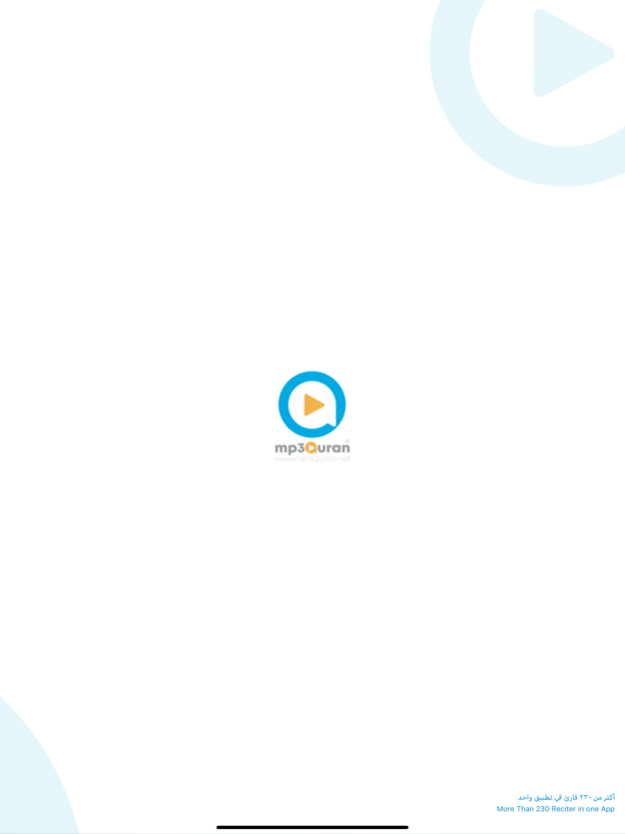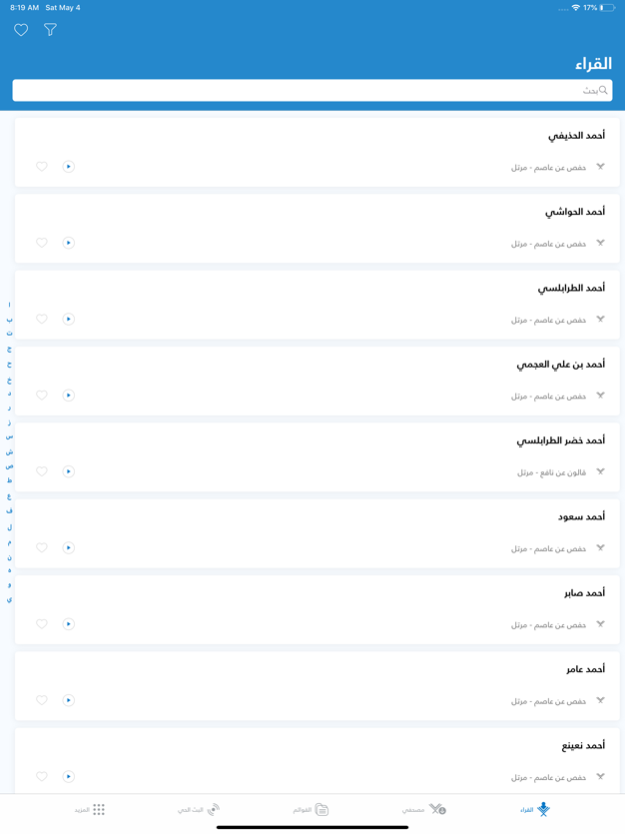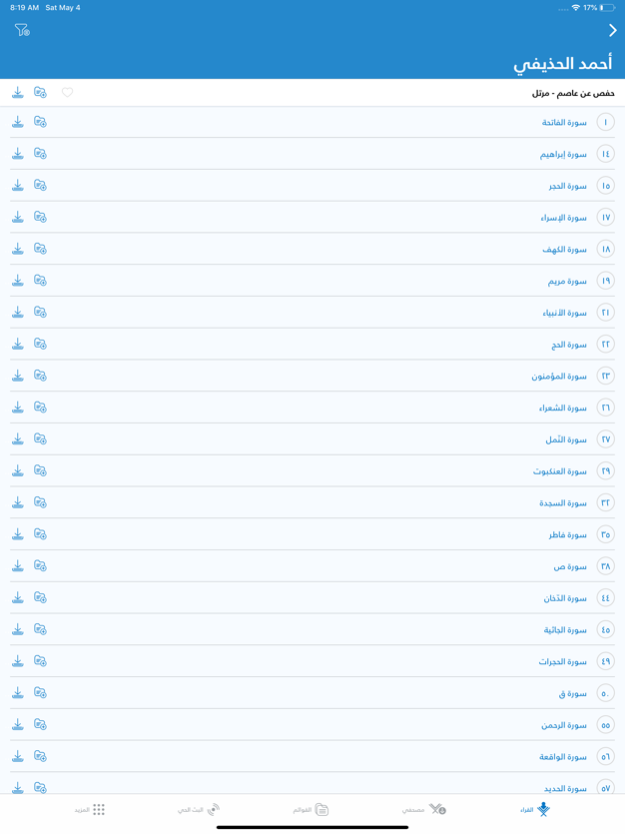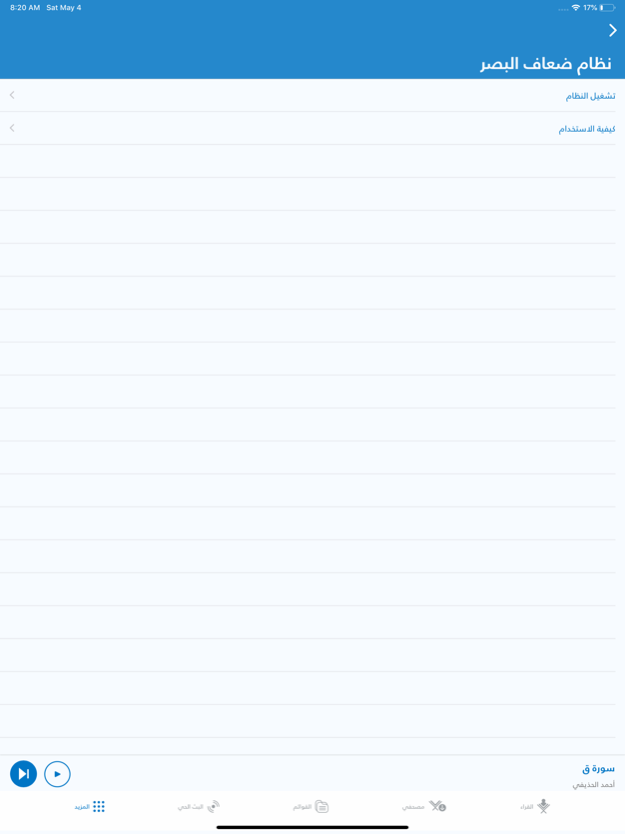MP3Quran 7.0.5
Continue to app
Free Version
Publisher Description
Quran Audio Library App & TV (MP3Quran): Your reliable app for Quran recitations
الاستماع إلى سورة أو عدة آيات مختارة بصوت قارئك المفضل من بين مئات من مشاهير وأعلام قُرّاء القرآن الكريم، بالروايات: حفص، ورش، قالون، الدوري.
الاستماع لقدر معين من السورة وترديد المقطع بعدد مرات محددة.
فهرس بأسماء السور والأجزاء، لسهولة وسرعة الوصول للجزء المطلوب.
بحث فائق السرعة في قائمة القراء للوصول إلى أي آية أو كلمة بسهولة.
اختيار عدد من الآيات في "المفضلة" لسرعة العودة إليها.
متوفر بواجهة استخدام سلسة ضمن 15 لغة.
الإصدار الثالث من تطبيق "المكتبة الصوتية للقرآن الكريم MP3Quran" من تطوير فريق عمل "سمارتك لتقنية المعلومات Smartech IT Solutions" بماليزيا
http://smartech.online/
يسعدنا استقبال استفساراتكم ومقترحاتكم للتطوير عبر البريد الإلكتروني:
info@smartech.online
Quran Audio Library App (MP3Quran) aims to provide Quran recitations by famous reciters in different narrations on the web, mobile, watch and TV devices.
This is the official application of mp3quran.net, offering Quran recitations by more than 230 famous reciters. The app is available on iPhone, iPad, and other devices.
SECTIONS OF THE MOBILE APP:
• Listen to a surah recited by your favorite reciter out of more than 230 famous reciters.
• Audio tafsir and Audio translations with features such as favorite, playlist and download.
• More than 100 of Radio broadcasts, with recording option.
• Featured videos for Salawat and other topics.
• Tadabbur section (Reflective Pauses) with more than 100 of videos.
• Specific section for Visually Impaired and Blind people using voice commands: Starts using this system by shaking the phone twice. The blind system helps the blind to use his/her voice to determine the name of the reciter, the chapter “Surah”, and any other settings, and play it easily.
KEY APPLICATION FEATURES:
• Dashboard (My Mushaf) to quickly access Recently Played, Latest Recitations, Downloaded Recitations, Recorded Radios, and Playlists.
• Full-featured player with functions such as: playlist, repeating the recitation, timer to stop the recitation after a specific time, and much more.
• View the verse texts while listening to the recitation of more than 30 reciters (in the full player).
• Add a reciter, audio tafsir, or radio to FAVORITE to get back to it as quick as possible.
• Search option in all of the lists.
• Filter option to filter the recitations based on narrations "Riwayat" (Hafs, Warsh, Qaloon, Al Duri...).
• Download management.
• Easy to use interface in more than 15 languages.
• Multi-format themes "backgrounds" for the audio player, in 4 different colors, of which two for night reading mode.
• A picture of the Masjid al-Haram in Makkah, in the background when the Meccan Chapter “Surah” is played, and a picture of the Prophet's Mosque when the Madani chapter is played.
"Quran Audio Library App (MP3Quran)" application was designed and developed by Smartech IT Solutions:
https://smartech.online
We are pleased to receive your inquiries and suggestions for development via e-mail: sales@smartech.online
Your suggestions in improving this app are highly appreciated.
May Allah bless you all.
MP3 Quran Family
Apr 17, 2024
Version 7.0.5
- Displaying the correct playback speed of the recitation after moving from the radio section to the recitation section
- Fix a problem that occurred when the user deleted entire Qur’an recitations of a reciter
About MP3Quran
MP3Quran is a free app for iOS published in the Kids list of apps, part of Education.
The company that develops MP3Quran is MP3Quran. The latest version released by its developer is 7.0.5.
To install MP3Quran on your iOS device, just click the green Continue To App button above to start the installation process. The app is listed on our website since 2024-04-17 and was downloaded 6 times. We have already checked if the download link is safe, however for your own protection we recommend that you scan the downloaded app with your antivirus. Your antivirus may detect the MP3Quran as malware if the download link is broken.
How to install MP3Quran on your iOS device:
- Click on the Continue To App button on our website. This will redirect you to the App Store.
- Once the MP3Quran is shown in the iTunes listing of your iOS device, you can start its download and installation. Tap on the GET button to the right of the app to start downloading it.
- If you are not logged-in the iOS appstore app, you'll be prompted for your your Apple ID and/or password.
- After MP3Quran is downloaded, you'll see an INSTALL button to the right. Tap on it to start the actual installation of the iOS app.
- Once installation is finished you can tap on the OPEN button to start it. Its icon will also be added to your device home screen.